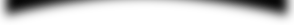UNITED STATES DISTRICT COURT EASTERN DISTRICT OF CALIFORNIA
FINAL PUBLIC NOTICE
REGARDING THE IMPLEMENTATION OF NEXTGEN
On Tuesday, July 6, 2021, the U.S. District Court for the Eastern District of California will go live on the Next Generation of CM/ECF (NextGen).
CM/ECF will be unavailable starting Friday, July 2, 2021 at 12PM PST through Tuesday, July 6, 2021 at 8AM PST. During this time e-filers will not be able to access CM/ECF.
Please plan in advance to file time sensitive documents prior to noon on Friday, July 2, 2021 in order to meet filing requirements and/or deadlines.
If you have not done so already, it is critical that you complete Steps 1 and 2 below.
STEPS 1 AND 2: MUST COMPLETE NOW!!
STEP 1: Make sure your PACER account is ready. Hopefully, you have already obtained your own individual/upgraded PACER account. If not, the following scenarios will require action on your part before you can file in NextGen:
- If you are using a shared PACER account, please register for a new individual PACER account by clicking this link.
- If you have your own individual PACER account and it was created prior to August 11, 2014, you must upgrade your account before you can electronically file in a NextGen court.
Reminder: Firms who wish to set up a PACER Administrative Account to help manage attorney/limited user accounts and have those individual accounts centrally billed for PACER access fees can do so through PACER. Complete information regarding PACER Administrative Accounts (PAAs) can be found at this link.
If any of the following are true, you already have an upgraded PACER account and you can proceed to item 2 below to prepare for NextGen.
- You upgraded your PACER account for another NextGen court.
- You created your PACER account after August 10, 2014.
- Your PACER username is at least 8 characters. Legacy accounts only have 6 characters and need to be upgraded.
If none of the above are true, you must upgrade your legacy PACER account before the court goes live on NextGen.
STEP 2: Write down your current CM/ECF login and password. Do not rely on your login information being saved in your web browser. It will be lost and not recoverable once the court goes live on NextGen. Step 3 below requires that you manually type your current CM/ECF login and password. If you do not know your current CM/ECF login and/or password, you can retrieve that information on the website by clicking on Reset your CM/ECF Login/Password.
If you already have an upgraded PACER account and you know your CM/ECF login and password, you are ready to complete Step 3 on or after July 6, 2021.
STEP 3: MUST COMPLETE ON OR AFTER JULY 6, 2021
Link your current California Eastern District CM/ECF login and password to your upgraded individual PACER account. View instructions on how to Link your PACER account with CM/ECF
Please continue to refer to our NextGen webpage for instructions, PACER links, FAQs and up-to-date information related to NextGen.
DATED: July 1, 2021