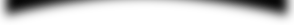|
OVERVIEW
This document is intended to provide you with an overview of the court audio-visual evidence presentation systems. The systems are available for use in both the District and Magistrate Courtrooms in Sacramento. The following provides specific details regarding the equipment and it's uses. This document may also serve as a reference to brief clients and witnesses. In order to reserve equipment, it is recommended that attorneys first contact the appropriate court room deputy. Attorneys should arrange through the court room deputy a time to meet with court Information Technology staff. Appointments ideally should be scheduled at least a week prior to court.
Audio Systems
|
| The courtroom audio systems consist of several components, including: microphones and overhead speakers, an infra-red interpretation and hearing impaired reinforcement system, auxiliary audio inputs, and an audio conferencing system. The major audio components are listed below. |
| Microphones/Speakers |
|
Microphones are located at judge and courtroom deputy benches, as well as counsel tables. The microphones have touch pads which mute sound when pressed. Normal operation resumes when the touch pad is no longer pressed. Although the microphones are sound sensitive, users should remember to speak no further than 12" away from the mouthpiece to achieve optimal clarity.
All overhead speakers in the courtroom normally transmit sound during court proceedings. The court room deputy may control sound output to specific areas of the court room from an AMX control panel. A sidebar microphone is also available at the witness bench. The courtroom deputy presses the bench conference button from the AMX control panel so that white noise is transmitted over the speakers.
|
| Interpreter/Hearing Impaired Systems |
|
Each courtroom is equipped with interpreter and hearing impaired systems. The systems use infrared technology which transmits sound to headset users. By selecting channel "1", a headset user hears the court interpreter proceedings. By selecting channel "2", a headset user hears a sound-enhanced version of all court proceedings.
|
| Audio Teleconferencing |

The Courtrooms are equipped with a Gentner-724 audio conferencing unit. The teleconferencing feature allows callers from outside the courtroom to participate in court proceedings. Audio from the teleconference is transmitted over the Court’s overhead sound system. Control of teleconference features can be made via an AMX touchscreen control panel located at the courtroom deputy’s bench. Control features include:
On/off
Volume control
Privacy (Mute)
Arrangements to utilize audio conferencing must be made with the Courtroom Deputy.
|
|
Video Systems

The court has (5) portable video display carts which can be moved from courtroom to courtroom on an as-needed basis. The display cart has the following components: a VCR, document camera, annotator and laptop connection. In addition, the court has (1) overhead projector. Multiple locations within the courtroom for monitor displays are also available.
| VCR |
|
A VCR is available to project images to an overhead or flat screen. Audio from the VCR can also be output through the Court’s sound system.
|
| Document Camera |
|
The document camera allows council to project an image (such as a text document, evidence, etc..) onto an overhead or flat screen. The Court has (2) WolfVision and (3) Samsung document cameras. There are limitations to what the cameras can accomplish. For example, it is not practical to display an entire 8 1/2 x 11 document on a video screen due to limitations in the document camera visual output capacity. Presenters may also want to consider using text documents with at least 10 point font.
Samsung:
The court has (3) Samsung SVP-6000 document cameras. The camera provides all the features of the Wolf Vision and in addition, is fully digital. Due to the superior image clarity that the Samsung can provide, it is often checked-out. The camera may be reserved upon request.
Wolf Vision:
When displaying text documents on the Wolf Vision, it is necessary to press the "Data Text On" button. When displaying negatives, slides or x-rays, the document camera display platform must be turned over to the white side in order to provide optimal viewing. Features which are available on the document camera include: Preset control, Focus, Zoom Control, Iris (contrast) control.
|
| Laptop Connection |
|
A laptop computer connection is also available. Presenters shall provide their own laptop. A male VGA connector is provided, so laptops should be equipped with a VGA female connection.
* Connectivity is available to provide audio and video output from an attorney provided laptop. The audio connection can also be used to connect an attorney provided tape recorder or CD player. Attorneys must bring their own laptops, tape recorders and CD player, since the Court provides ONLY connectivity for these devices.
|
| Annotation Tablet |
|
The annotation tablet, also known as the "John Madden" device, allows council to superimpose drawings or notations on top of a projected image. Use of the tablet requires some practice in order to become competent during courtroom proceedings. The tablet can also be used like a "chalkboard", which allows the operator to draw on a blank screen.
|
| Projection System |
|
A Barco 6400 overhead projector is available to display images onto the court's drop-down projection screen. The screen is located directly opposite the jury box. The Barco projector is very bright (3000 ANSI lumens) and has a 350:1 contrast ratio. It is compatible with all court AV equipment. Attorneys using their own laptop computers in conjunction with the Barco, should test out the system before formal court presentations.
|
| Slide Projector |
|
A slide projector is available as an additional tool. It does not interface directly with the Court’s video system, but can be used for stand alone presentations.
|
|
|