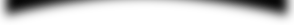- Home
- » CM/ECF E-Filing
- » Temporary Restraining Order (TRO) Procedures and Emergency After Hours Filings
Temporary Restraining Order Procedures
When filing a Motion for a Temporary Restraining Order with the court, you must choose Motion for Temporary Restraining Order under the Motions category, so the court receives appropriate notice of your filing. You must also complete the .pdf checklist below and file it as an attachment to your motion in CM/ECF. If you have questions, please call the CM/ECF Help Desk at:
1-866-884-5525 (Sacramento)
or
1-866-884-5444 (Fresno).
Temporary Restraining Order Checklist - Required [pdf]
Emergency After Hours Filings (For Attorneys)
If you are filing a new case that contains a Motion for TRO after hours, please file your case via CM/ECF using the Lodge AT Case. Once your complaint is lodged, fee paid and Motion for TRO filed in CM/ECF, please send your TRO and complaint in pdf format to EmergencyFiling@caed.uscourts.gov.
If you are filing a TRO after hours in an exisiting case, please file your motion via CM/ECF and email your PDF to EmergencyFiling@caed.uscourts.gov.
Emergency After Hours Filings (For Pro Se Litigants)
If you are filing a new case that contains a Motion for TRO after hours, please send the Complaint, Civil Cover Sheet, Motion to Proceed In Forma Pauperis and the Motion for TRO in PDF format to: EmergencyFiling@caed.uscourts.gov. The Court must receive all four documents in order for your emergency filing to be considered.
If you are filing a TRO after hours in an exisiting case, please email your motion in PDF format to EmergencyFiling@caed.uscourts.gov
Please Note: Local Rule 134(d): After-Hours Filed Documents. Generally, documents, including motion for temporary restraining orders, filed electronically after normal business hours of the Clerk's Office will not be reviewed by the Court until the next business day, at the earliest.