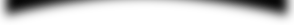ELECTRONIC SUBMISSION OF PROPOSED ORDERS
Pursuant to Local Rule 137(b): When a proposed order is electronically submitted to the Court, the person proposing the order must submit it via ECF, thereby effecting service on all other parties. Except in situations in which a proposed order is contained in a stipulation, electronically submitted proposed orders may not be combined into a motion or request. In addition to electronically filing the proposed order in .pdf format, the proposing person must also submit by e-mail a separate proposed order in Word Format (.docx) to the appropriate Judge or Magistrate Judge’s e-mail account listed here:
Email Addresses for Proposed Orders [pdf]
The e-mail subject line must contain the words “proposed order” as well as the case number.
Counsel should not include table/cell formatting in the date and signature portions of proposed orders. Use of table/cell formatting in the date and signature portions of proposed order may cause the document(s) to be returned unsigned and/or unprocessed.
Note: If you are converting a WordPerfect Document to Word, please save in .docx format. There is a known issue with the conversion of pleading paper which is acceptable.